
- Sniperspy removal install#
- Sniperspy removal upgrade#
- Sniperspy removal full#
- Sniperspy removal software#
You login to your account SECURELY to view logs using your own password-protected login. The program then records user activities and sends the data to your online account. Unlike the other remote monitoring titles on the market, SniperSpy is fully and completely compatible with any firewall including Windows XP, Windows Vista and add-on firewalls.
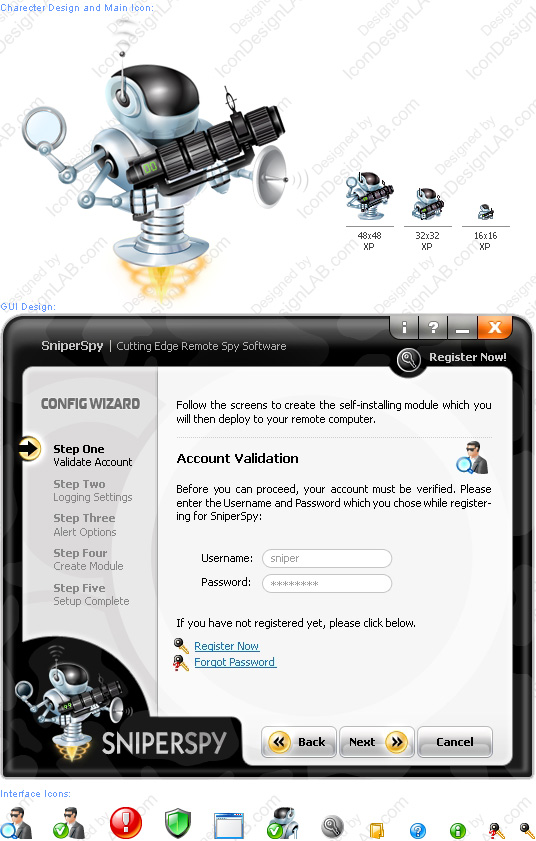
Sniperspy removal software#
This software remotely installs to your computer through email. You can also view chats, websites, keystrokes in any language and more, with screenshots. Once installed you can view the screen LIVE and browse the file system from anywhere anytime.
Sniperspy removal install#
No physical access to your remote PC is needed to install the monitoring software.
Sniperspy removal full#
To upgrade, simply get in contact with tech support, and remove/reinstall the new version using your new registration code.RAW Paste Data SniperSpy Keylogger Pro (Cracked Full Version)
Sniperspy removal upgrade#
For existing SniperSpy users, the new version 8.0 upgrade will not cost any extra. Also, new parents and employers will be happy to know that the SniperSpy software can be purchased for as low as $79.99 for a year license. New SniperSpy users will quickly fall in love with SniperSpy and see why it continues to set the bar in the remote computer monitoring software industry.
Restrict applications, chat programs, websites and more with time control restrictions. Block access to task manager and others to prevent tampering with SniperSpy. Monitor multiple computers from one online control panel. 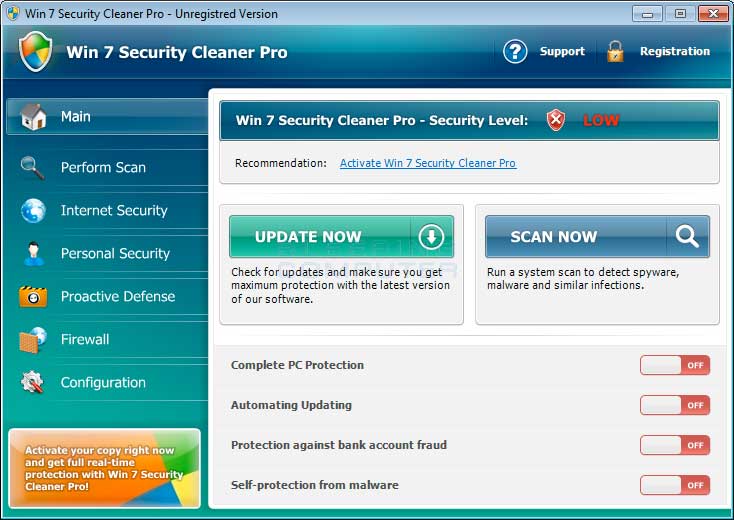 Change setting directly on monitored computer in new local interface. View the online control panel in 4 different languages: English, Spanish, French, and German. Record 5 min clips of audio surrounding the computer using the computer’s microphone. Select to have recorded logs sent to a specified email address. Download logs to their own computer for permanent archiving. Take a snapshot of the surrounding area using the computer’s webcam. SniperSpy v8.0 Monitoring Features and Options With the new v8.0, SniperSpy users will now be able to: With the new v8.0 upgrade, parents and employers will have access to a faster and improved interface when monitoring and many more tools at their disposal to make sure their computer is used properly. New and current users will be please with version 8.0 and its newest features and options. Remotely love/unlock, shutdown/restart remote monitored computer. Watch LIVE keystrokes and screens as the monitored computer is being used in real time. Monitor applications run and how long they were run for. View screenshots and keystrokes from the monitored computer. Monitor internet history of their computer. With previous SniperSpy versions, Users have been able to: SniperSpy offers various monitoring features and options to aid parents and employers in the discovery of the truth about how their Windows/Mac computers are being used by their kids and employees. The new SniperSpy v8.0 will show why they stay ahead of their monitoring competition. This cutting edge software has been a leader in the market offering the latest and greatest innovative computer monitoring features and options for years now. Recently, the makers of the SniperSpy remote computer monitoring software announced the release of their newest upgrade with SniperSpy v8.0.
Change setting directly on monitored computer in new local interface. View the online control panel in 4 different languages: English, Spanish, French, and German. Record 5 min clips of audio surrounding the computer using the computer’s microphone. Select to have recorded logs sent to a specified email address. Download logs to their own computer for permanent archiving. Take a snapshot of the surrounding area using the computer’s webcam. SniperSpy v8.0 Monitoring Features and Options With the new v8.0, SniperSpy users will now be able to: With the new v8.0 upgrade, parents and employers will have access to a faster and improved interface when monitoring and many more tools at their disposal to make sure their computer is used properly. New and current users will be please with version 8.0 and its newest features and options. Remotely love/unlock, shutdown/restart remote monitored computer. Watch LIVE keystrokes and screens as the monitored computer is being used in real time. Monitor applications run and how long they were run for. View screenshots and keystrokes from the monitored computer. Monitor internet history of their computer. With previous SniperSpy versions, Users have been able to: SniperSpy offers various monitoring features and options to aid parents and employers in the discovery of the truth about how their Windows/Mac computers are being used by their kids and employees. The new SniperSpy v8.0 will show why they stay ahead of their monitoring competition. This cutting edge software has been a leader in the market offering the latest and greatest innovative computer monitoring features and options for years now. Recently, the makers of the SniperSpy remote computer monitoring software announced the release of their newest upgrade with SniperSpy v8.0.


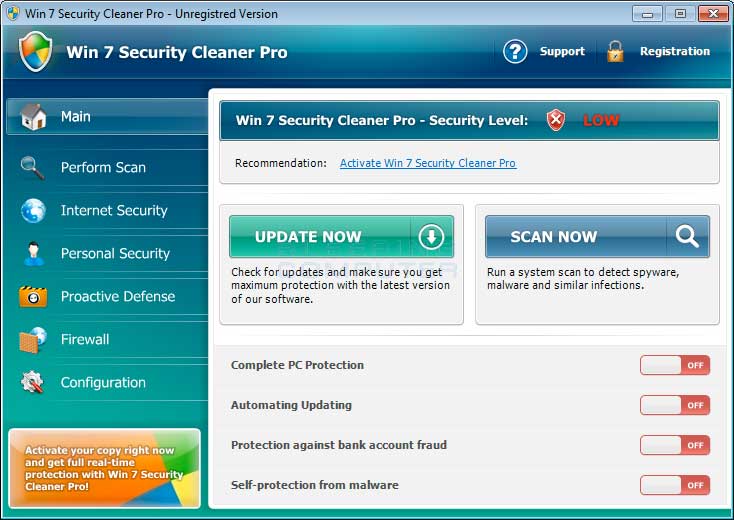


 0 kommentar(er)
0 kommentar(er)
